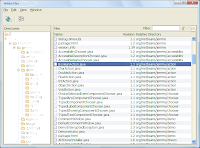 Don’t you want to ease the breath of your PC by removing hundred’s of hidden files?
Don’t you want to ease the breath of your PC by removing hundred’s of hidden files?Do you ever think that the PC you using with deliberate care and with heavy antivirus to stop the viruses entering into it is now dumped with the heavy hidden files.
Here are the Simple Steps to Raise Hidden Files from your PC
1st Step
a. To start the Window is Safe Mode
2nd Step
a. Click on Start Menu
b. Then Click on “Run” in Start Menu Bar
c. Then Type “%temp%” in Run Dialogue box.
d. Then Press “ok”
e. A new window will open with lots of Hidden Files.
f. Select all the files (Click on “Edit” & “Select All” or Ctrl+A)
g. Delete all the Files & Close the Open window.
3rd Step
a. And again Click on Start Menu
b. Then Click on “Run” in Start Menu Bar
c. Then Type “Prefetch” in Run Dialogue box.
d. Then Press “ok”
e. A new window will open with lots of more Hidden Files.
f. Select all the files (Click on “Edit” & “Select All” or Ctrl+A)
g. Delete all the Files and close the Open window.
And at last Restart the Window now to take the effect.
This was the all to get rid of hidden Burden.



No comments:
Post a Comment